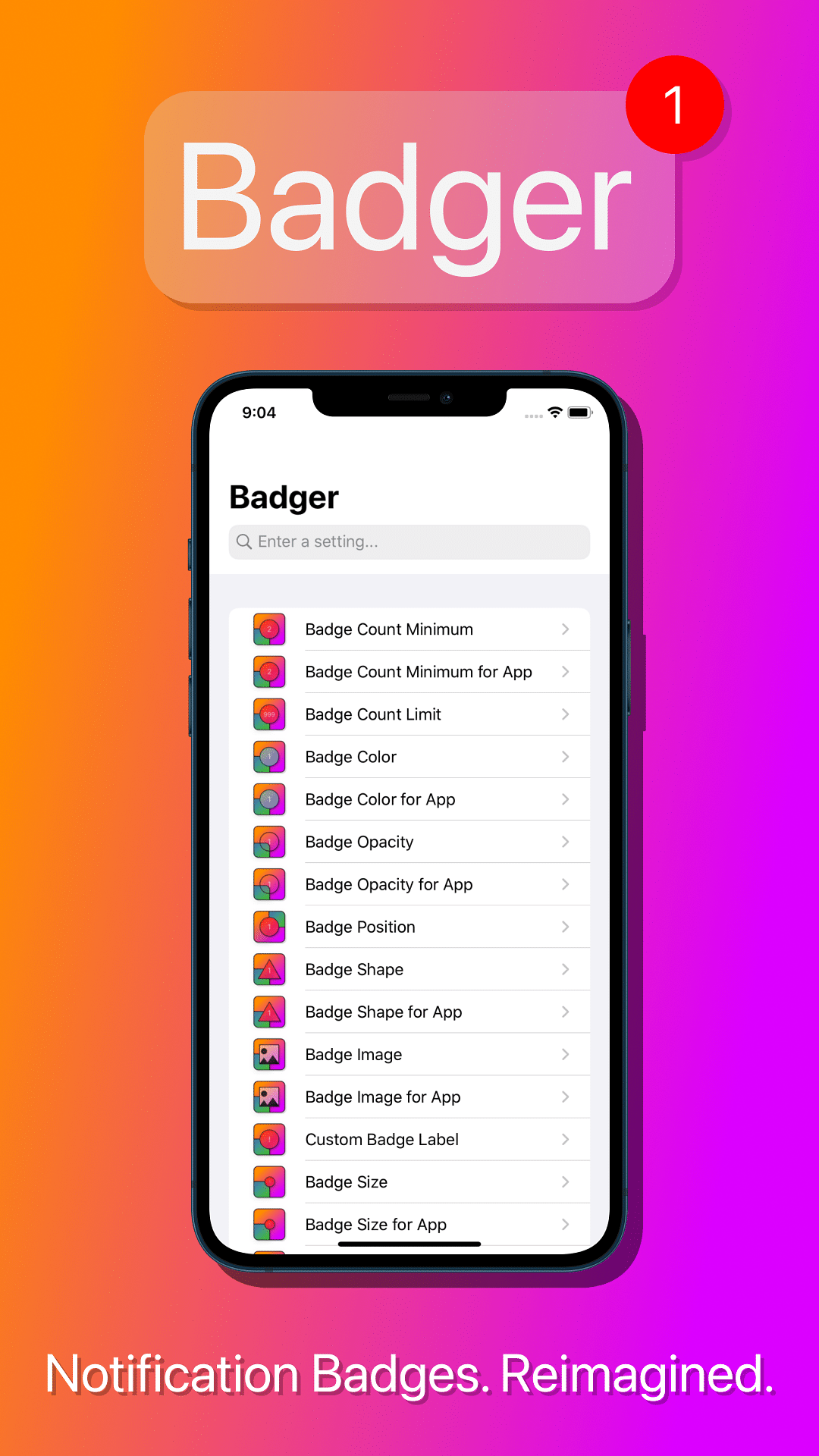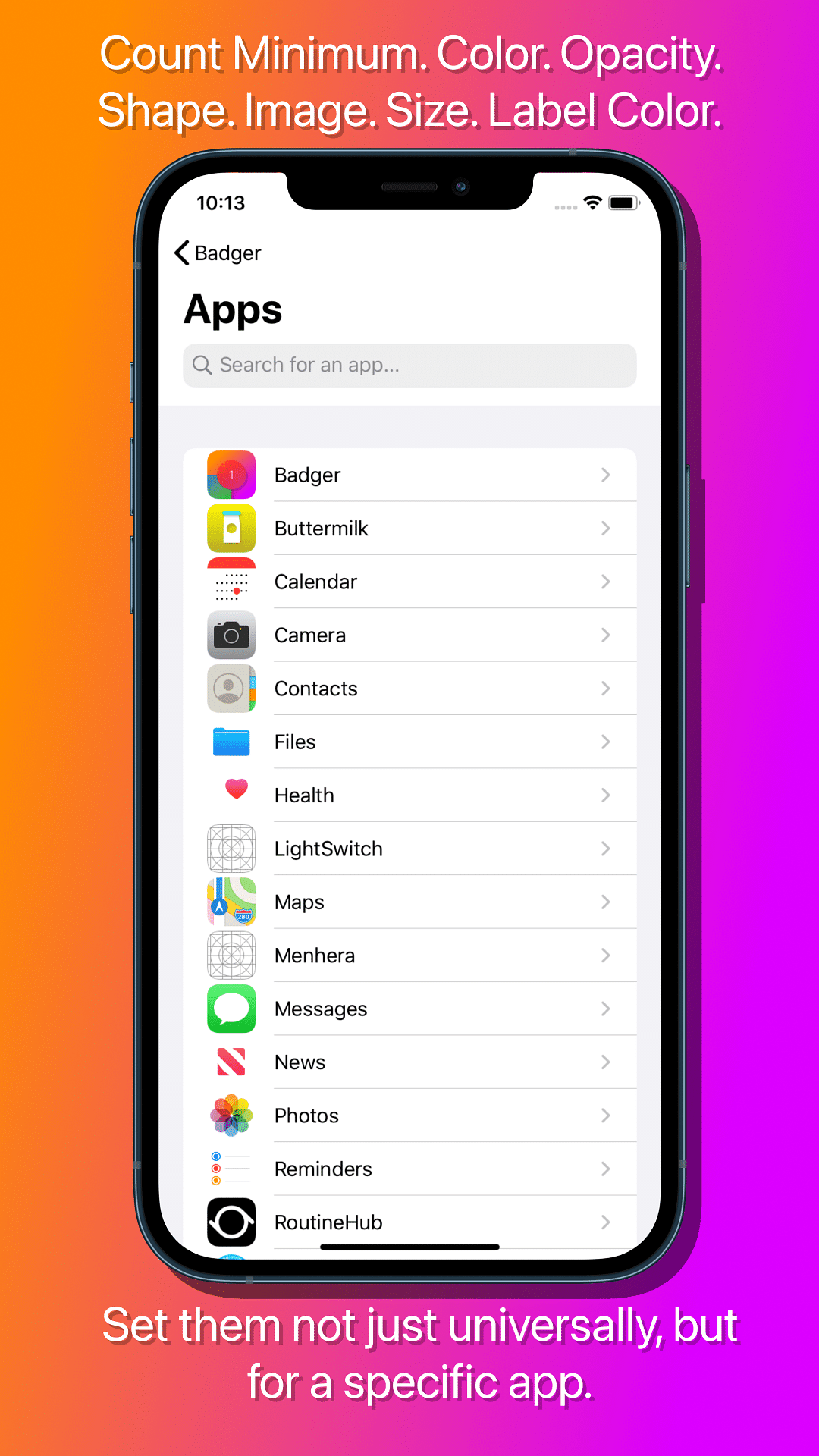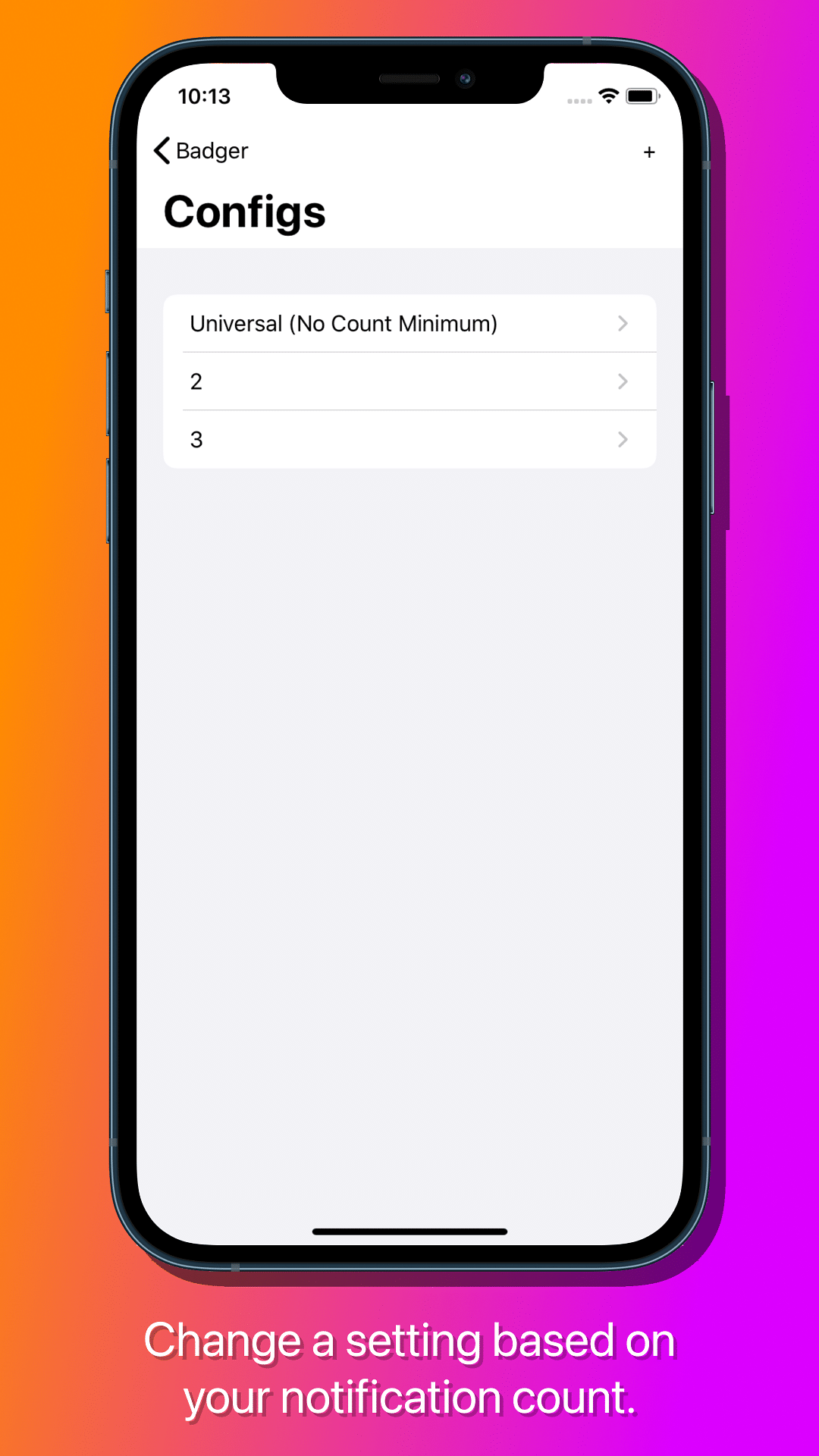Badger
Author: Snoolie K
Version: 1.2.1-1
Description
Notification badges. Reimagined.## Features- Setting a minimum number of notifications for a badge to appear- Setting a minimum number of notifications on a specific app for a badge to appear- Set a limit to how much the notification badge number can reach.- Setting notification badge color- Setting notification badge color on a specific app- Setting notification badge color based on specific notification badge counts- Setting notification badge color on a specific app based on specific notification badge counts- Setting notification badge opacity- Setting notification badge opacity on a specific app- Setting notification badge opacity based on specific notification badge counts- Setting notification badge opacity on a specific app based on specific notification badge counts- Change notification badge position (Default (Top Right), Top Left, Bottom Left, Bottom Right, and Center)- Change notification badge shape (Default, Triangle, Square, Rounded Square, Hexagon)- Change notification badge shape on a specific app- Change notification badge shape based on specific notification badge counts- Change notification badge shape on a specific app based on specific notification badge counts- Custom notification badge image- Custom notification badge image on a specific app- Custom notification badge image based on specific notification badge counts- Custom notification badge image on a specific app based on specific notification badge counts- Custom text on notification badge- Custom text on notification badge based on specific notification badge counts- Change notification badge size- Change notification badge size on a specific app- Change notification badge size based on specific notification badge counts- Change notification badge size on a specific app based on specific notification badge counts- Change notification badge label color- Change notification badge label color on a specific app- Change notification badge label color based on specific notification badge counts- Change notification badge label color on a specific app based on specific notification badge counts- Change notification badge label font (iOS 13+ Only)- Change notification badge label font based on specific notification badge counts (iOS 13+ Only)# How to usehas two main parts to it, the tweak, and the app to easily set tweak preferences. To customize the tweak, open the app and, well, start customizing.### Adding specific settings for notification countmake a setting apply only when a certain number of notifications are reached, go to the tab and press the "+" button in the top right. Type in the number you want for a badge to appear. This will add a count configuration. You can add multiple count configs for one setting, and if you want a setting to be applied universally regardless of badge count press "Universal (No Count Minimum)". ### Removing a Count Specific Settingremove a count configuration, go back to the count configuration window for your setting and swipe to the left on the count specific setting you want to remove. You can also do this to reset your default settings for the setting. ### Applying changescan just sbreload to apply changes. Badger’s app has a section built into the app specifically for this purpose.# Languages- English- Chinese (Traditional)- Chinese (Simplified)- Hungarian# Noticemay look slightly different on iOS 12 devices compared to iOS 13+, and does currently not feature badge font customization on iOS 12. Everything else is here, though!supports iOS 12.0-15.7.5 devices currently. Some things are verified to work on iOS 16 (ex badge color), though be aware it has not been fully tested yet. More devices / iOS versions may be later supported.do not buy as a gift. Thanks to Havoc’s wonderful policy of not allowing refunds to gifts, if you buy the tweak for someone else and they need a refund, I sadly cannot fulfill this.
Info
-
Downloads:
1505 -
Section:
Tweaks -
Firmware:
12.0 - 15.7.5
Fix for Fugu15 Max.